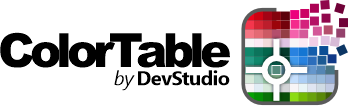
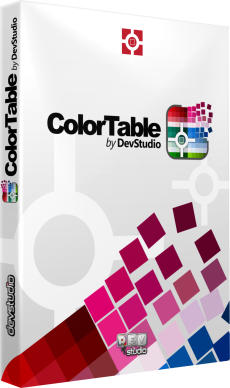
ColorTable is a color matching software that allows you to find the best match of individual colors (spot) in the gamut of the printer, working with an accuracy of 16 bits. It can work in RGB, CMYK or Multicolor streams.
This innovative software solution makes it possible, through an automatic iterative procedure and the use of a spectrophotometer, to reach DeltaE values of less than 1 in a few steps if the color is in the gamma.
Simplicity and speed of use:
Through a portable spectrophotometer you acquire the Lab color you want to reproduce. By knowing the profile of the device (or using a target read now) the ColorTable reports if the color is inside the gamut of the printer (implies reproducible with DeltaE <1 or not).
Precision:
Both in the first case (in which the color is reproduced with deltaE < of 1) and in the second case the color is associated in a few iterations with the closest printable one sought among all the color combinations that the printer can use on that given support. This value will be used to reproduce the spot color and obtain optimized and consistent results in subsequent reprints.
ColorTable includes a proprietary procedure for rewriting the compensated values of spot colors within files.
COMPATIBLE WITH THE MOST POPULAR SPECTROPHOTOMETERS
![]() Available for
Available for
Windows or Mac OS
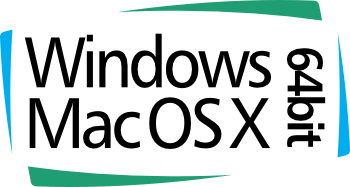
ColorTable by DevStudio
Quickly find a color on your printer.

Color reading with a Spectrophotometer.
The ColorTable requires the acquisition of the Lab values of a given color using a spectrophotometer.
The software asks in advance to know the profile of the printing device or, in its absence, to read a chart to know the color space (gamut) of the device.
Once the Lab value is entered, the software will indicate if the color is in the printer gamut (i.e.
printable with DeltaE Th <1 or out of gamut).
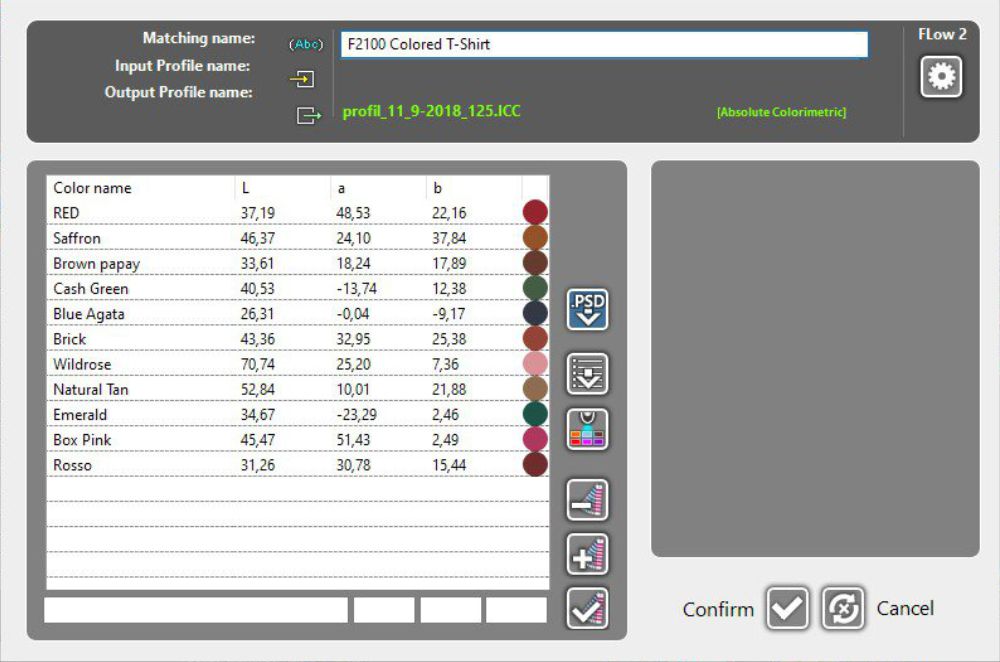
Creation of color table(s) to be reproduced.
If the colors to be reproduced are more than one, continue with the reading until you have the complete table (see figure 3) with the reference names and the relative Lab values.
Once the profile of the device on which the colors are to be searched has been indicated to the ColorTable, the software will report whether the color is included in the gamut (i.e. reproducible with precision) or if it is out of the printer’s range.
Alternatively, colors can also be loaded directly from a .cxf file and then use color libraries.
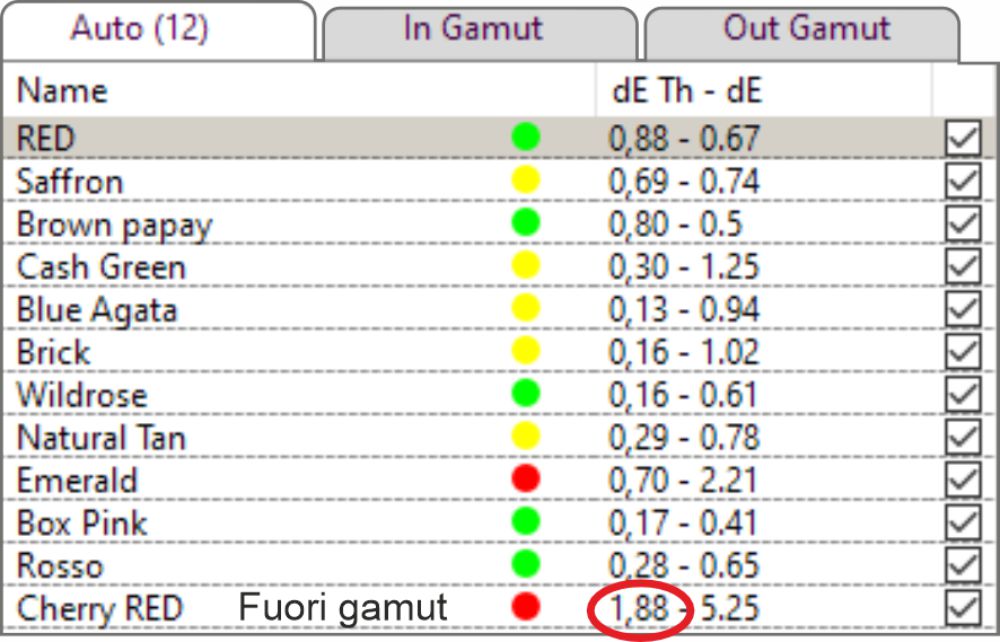
Printing and re-reading of values.
In this phase you use a file with all the colors already converted in the printer space, generated by the ColorTable that will be printed with the color management disabled. Then we proceed to reread the colors with the spectrophotometer, the software will indicate the reproduction tolerances. This procedure can be repeated iteratively, until a satisfactory value is reached (if the color is in gamma). E.g. for the color RED (in the theoretical deltaE range < 1) in step 1 you will have a deltaE value = 0.67
In the picture: Value table first reading (Step 0)
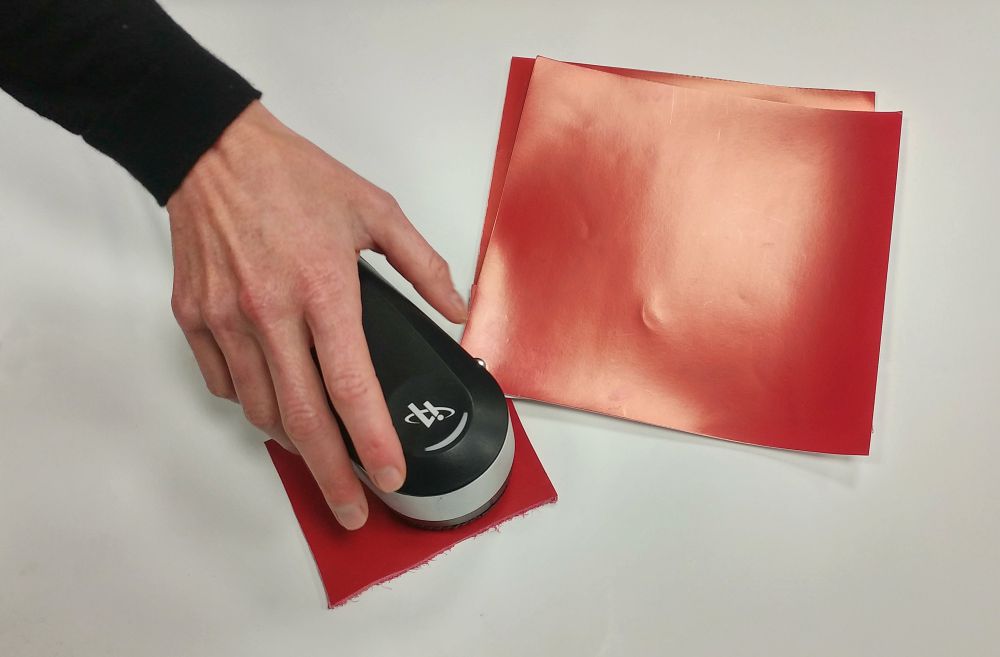

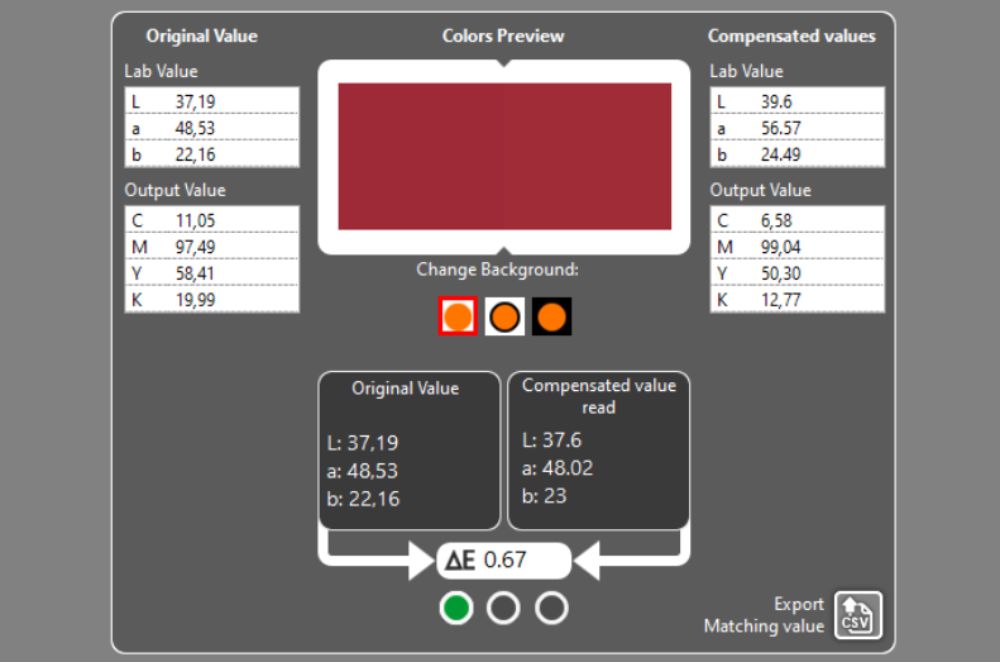
For the RED color you see the first print (step 0) gives a deltaE of 3.36, already at the first Iteration value it is reduced to 0.67.
Once all the colors have been iterated, the compensated Lab values are recorded, as well as their corresponding CMYK (if you work in four-color process) and will be included in the graphics to be printed to obtain the correct color.
All trademarks are registered and belong to their respective owners. The information and data contained in this documentation and software are subject to change without notice.